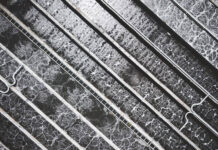Do you believe that the internet is a safe place that everyone can trust? Criminals and hackers are always waiting to harm your data through malware attacks. To protect yourself from these potential issues, you need to learn about malware and its possible attacks and ways to prevent it.
According to statistical data, software threats are becoming more common each day. Companies need to adopt safety measures to prevent these malware infections. It can protect your sensitive information, and business workflows maintain customers’, partners’, and shareholders’ trust. Plus, it can save from monetary losses because of ransom payments.
This post will explain the preventive tips from malware in detail.
Tips to Prevent from Malware
-
Keep Your System Updated
Popular systems like Microsoft and Apple announce updates about their operating systems that you can install on your Windows and Mac computers. These updates usually have solutions to improve the security of your system. Plus, some active systems release automatic updates that can increase the security of your system.
Read Also: Top 4 Internet Providers Worth Subscribing
If you are a Windows user, you can install updates by utilizing features known as Windows Update”. In contrast, Mac users install updates by utilizing a “Software Update.”
Not only the operating system but your computers’ software also needs to get updated with the modern version. Surely, installing the latest version can provide you with more security and help you shield against malware attacks.
-
Utilize Safe Authentication Methods
Authentication is the primary practice to keep your accounts secure from unexpected malware attacks. The first thing you can do is; maintain a strong password that has at least eight characters, including an uppercase letter, number, lowercase letter, and symbol, to make password lees susceptible to being hacked.
Moreover, you can enable multi-factor authentication, including PIN or security questions along with passwords. Latest technologies have invested many latest ways for protection, including voiceprints, fingerprints, facial recognition, and iris scans. Make sure not to save passwords on the network or computer instead. You can use a secure password manager for maximum security. Check bitcoinscycle.com as they offer specific safe methods to protect your operating system from malware.
-
Maintain Email Attachments Security
If you receive any suspicious email from any random source with attachments or images, you must not open it. It is expected that these emails may be spam and contain harmful malware. You can report these emails as spam emails to authorities to prevent these suspected attacks. In this way, you can get maximum security.
-
Implement Spam Protection and Email Security
No doubt, email is the most critical business communication tool and a malware channel, so you need to be careful and minimize the risk of this malware.
What you can do is; scan all email messages that include attachments to prevent malware. In addition, you can set spam filters to minimize unwanted emails. Another way is to limit user access to only approved links from trusted sources, email addresses, and messages.
-
Use Antivirus Software
Antivirus software can help you scan all downloads before opening them. Plus, it enables you to monitor your entire computer for malware. Through checking regularly, you can identify malware at the initial stage and prevent it from spreading. There is much high-quality software in the market that can help you shield against malware by installing them into your system.
Bottom Line
There is no doubt that malware infections can destroy essential data and harm organizations and individuals. Malware can interrupt critical workflows and steal or encrypt crucial data. Plus, it can disrupt reputation and cause severe damage. The above tips help protect your data from malware infections.